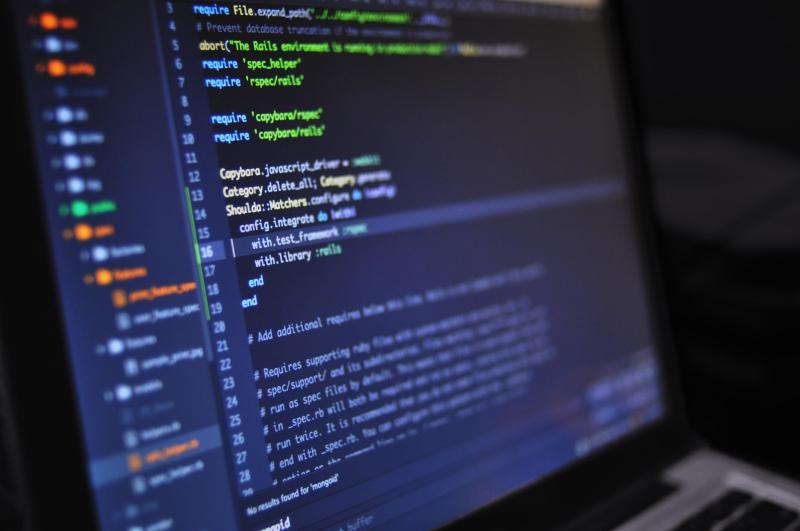| What I learned is that the most important ways to improve coding skills are language-independent. Focus on building a strong foundation in fundamental concepts, problem-solving skills, and general coding practices. The specific language you choose is secondary to these core principles. As you gain experience, you'll naturally pick up the language-specific details.
Here's why: - Fundamental Concepts: Many crucial coding concepts like data structures (arrays, linked lists, trees, graphs), algorithms (sorting, searching, graph traversal), and design patterns are language-agnostic. Understanding these concepts is the foundation for writing efficient and maintainable code in any language.
- Problem-Solving Skills: Coding is fundamentally about problem-solving. Developing the ability to break down complex problems into smaller, manageable parts, designing a solution, and implementing it, is independent of the language you use.
- Reading and Understanding Code: Being able to read and understand code written by others is critical for learning. Even if you don't know the specific language, you can often grasp the logic and purpose of the code.
- Testing and Debugging: Writing effective tests and debugging code are essential skills. While the specific tools and techniques may vary by language, the underlying principles of systematic testing and debugging remain the same.
- Version Control (e.g., Git): Version control is an indispensable tool for managing code changes, collaborating with others, and tracking your progress. Its use is completely independent of the programming language.
- Code Reviews: Participating in code reviews (both giving and receiving feedback) is an excellent way to learn from others and improve your coding skills. The value of code reviews is language-agnostic because good design and clear logic are universal.
Common methods to improve coding skills (mostly language-independent):- Practice Regularly: Consistent coding practice is key. Solve coding challenges on platforms like HackerRank, LeetCode, or CodeSignal. Work on personal projects.
- Read Code: Study well-written code from open-source projects or tutorials.
- Write Tests: Implement unit tests, integration tests, and end-to-end tests to ensure code quality.
- Learn Algorithms and Data Structures: A solid foundation in algorithms and data structures is essential for efficient coding.
- Work on Projects: Build real-world projects that interest you. This helps you apply your knowledge and gain practical experience.
- Participate in Code Reviews: Both request and provide code reviews to learn from other developers.
- Contribute to Open Source: Contributing to open-source projects exposes you to different coding styles, best practices, and real-world problems.
- Learn Design Patterns: Understand common design patterns to write more reusable and maintainable code.
- Debugging Practice: Practice debugging effectively using debugging tools and techniques.
- Use a Linter/Formatter: Tools like linters and code formatters ensure code consistency and help you identify potential errors.
- Learn to Use an IDE or Text Editor Effectively: Master the features of your chosen IDE or text editor to improve your coding efficiency.
- Read Documentation: Carefully read the documentation for the libraries and frameworks you use.
- Stay Updated: Keep up with the latest trends and technologies in the software development field.
- Teach Others: Explaining concepts to others solidifies your own understanding.
- Find a Mentor: A mentor can provide guidance and feedback to help you improve your skills.
Language-Specific Considerations (Minor impact)While the core principles are independent, there are some language-specific nuances: - Syntax: You obviously need to learn the syntax of the specific language.
- Standard Library: Each language has its own standard library with built-in functions and classes.
- Frameworks and Libraries: Certain problems are more easily solved using specific frameworks and libraries available in a particular language.
- Language-Specific Best Practices: Some languages have their own coding style guides and best practices.
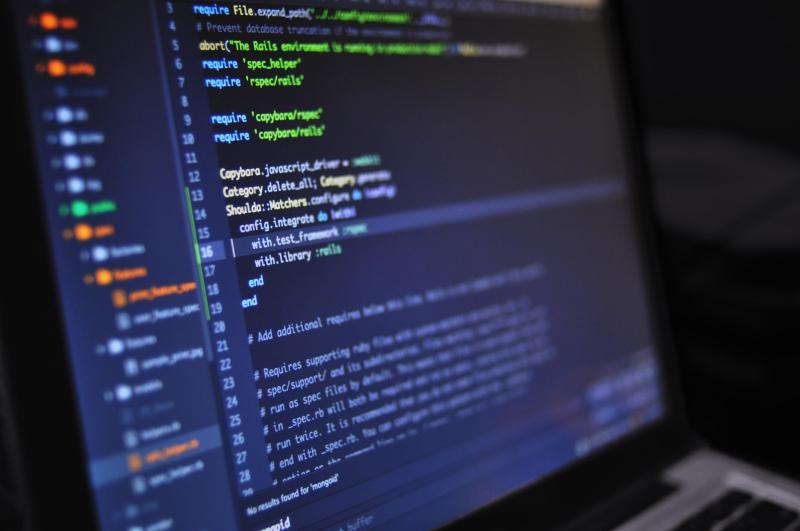
What kind of tools or references are available?I. Online Learning Platforms & Courses:
- Codecademy: (codecademy.com) - Interactive, beginner-friendly courses in various languages and topics. Good for learning syntax and basic concepts.
- Coursera: (coursera.org) - University-level courses and specializations. Offers certificates upon completion. Often includes video lectures, quizzes, and programming assignments. Can be expensive, but offers financial aid.
- edX: (edx.org) - Similar to Coursera, also offering university-level courses and certificates. Focuses on nonprofit institutions.
- Udemy: (udemy.com) - Wide range of courses on virtually every programming topic. Often has sales and discounts. Quality varies, so read reviews.
- Udacity: (udacity.com) - Nanodegree programs designed to provide in-depth training in specific tech fields. Often includes project-based learning and mentorship. Can be expensive.
- Khan Academy: (khanacademy.org/computing/computer-programming) - Free, non-profit educational resource covering introductory programming concepts (JavaScript, HTML/CSS).
- freeCodeCamp: (freecodecamp.org) - Project-based learning platform focused on web development. Offers certificates upon completion of projects. Free and open-source.
- LeetCode: (leetcode.com) - Platform for practicing coding interview questions. Focuses on data structures and algorithms. Good for job preparation.
- HackerRank: (hackerrank.com) - Similar to LeetCode, with a focus on competitive programming and skill-based assessments.
- Codewars: (codewars.com) - Platform where you solve coding challenges (kata) to level up your skills.
- Pluralsight: (pluralsight.com) - Subscription-based platform with a vast library of video courses on various technologies.
- Frontend Masters: (frontendmasters.com) - Focused on front-end development (HTML, CSS, JavaScript, frameworks). High-quality instructors.
- Scrimba: (scrimba.com) - Interactive coding screencasts. You can pause the screencast and edit the code directly.
- Google Developers Training: (developers.google.com/training) - Official training resources from Google on various technologies (Android, web development, etc.).
- Microsoft Learn: (learn.microsoft.com) - Official training resources from Microsoft on various technologies (C#, .NET, Azure, etc.).
- AWS Training and Certification: (aws.amazon.com/training/) - Official training resources from Amazon Web Services on cloud computing.
II. Integrated Development Environments (IDEs) & Text Editors:
- VS Code (Visual Studio Code): (code.visualstudio.com) - A free, powerful, and highly customizable code editor. Extensive extension marketplace.
- IntelliJ IDEA: (jetbrains.com/idea/) - A popular IDE for Java development. Also supports other languages. Has a free Community Edition.
- PyCharm: (jetbrains.com/pycharm/) - A popular IDE for Python development. Also has a free Community Edition.
- Eclipse: (eclipse.org) - A free, open-source IDE, particularly popular for Java development.
- Sublime Text: (sublimetext.com) - A lightweight and fast code editor. Requires a license after a trial period.
- Atom: (atom.io) - A free, open-source code editor developed by GitHub.
- Notepad++: (notepad-plus-plus.org) - A free text editor for Windows.
- Vim: (vim.org) - A highly configurable text editor for programmers. Steep learning curve, but very powerful once mastered. Often used in the terminal.
- Emacs: (gnu.org/software/emacs/) - Another highly configurable text editor, similar to Vim.
Key Features to Look for in an IDE/Editor:
- Syntax highlighting: Makes code easier to read.
- Code completion/IntelliSense: Suggests code as you type.
- Debugging tools: Helps you find and fix errors in your code.
- Version control integration (Git): Allows you to track changes to your code.
- Refactoring tools: Helps you restructure your code without changing its behavior.
- Linting: Identifies potential errors and style issues in your code.
III. Version Control Systems:
- Git: (git-scm.com) - The most popular version control system. Essential for collaborating on code and tracking changes.
- GitHub: (github.com) - A web-based platform for hosting Git repositories.
- GitLab: (gitlab.com) - A web-based platform similar to GitHub, offering both public and private repositories.
- Bitbucket: (bitbucket.org) - Another web-based platform for hosting Git repositories, often used for private projects.
Learning Git:
- Pro Git book: (git-scm.com/book) - A free and comprehensive book on Git.
- Atlassian Git tutorials: (atlassian.com/git/tutorials)
- GitHub Learning Lab: (lab.github.com) - Interactive courses on GitHub and Git.
IV. Documentation and Reference:
- Official language documentation: (e.g., docs.python.org, developer.mozilla.org for JavaScript) - The most accurate and complete source of information.
- MDN Web Docs (Mozilla Developer Network): (developer.mozilla.org) - Excellent resource for web development technologies (HTML, CSS, JavaScript).
- Stack Overflow: (stackoverflow.com) - A question-and-answer website for programmers. A valuable resource for finding solutions to common problems. However, be critical of answers and verify them.
- DevDocs: (devdocs.io) - Combines multiple API documentations in a searchable interface.
- Libraries and Framework documentation: (e.g., React docs, Angular docs, Django docs) - Essential for learning how to use specific libraries and frameworks.
V. Books:
- "Clean Code" by Robert C. Martin: Focuses on writing maintainable and readable code.
- "The Pragmatic Programmer" by Andrew Hunt and David Thomas: Offers practical advice on software development.
- "Cracking the Coding Interview" by Gayle Laakmann McDowell: Helps you prepare for coding interviews.
- Language-specific books: Choose books that are well-regarded and up-to-date with the latest language features.
VI. Communities and Forums:
- Stack Overflow: (stackoverflow.com) - As mentioned above.
- Reddit: (reddit.com) - Subreddits like r/programming, r/learnprogramming, and language-specific subreddits.
- Discord servers: Many programming communities have Discord servers for real-time discussions.
- Slack channels: Similar to Discord, often used by tech companies and open-source projects.
- Meetup groups: Attend local programming meetups to network and learn from other developers.
VII. Debugging Tools:
- Browser developer tools: (Chrome DevTools, Firefox Developer Tools) - Essential for debugging web applications.
- Debuggers in IDEs: Use the built-in debugger in your IDE to step through code, inspect variables, and identify errors.
- Logging: Use
console.log (in JavaScript) or similar functions in other languages to print values and track the flow of your code.
VIII. Practice and Projects:
- Personal projects: The best way to learn is by doing. Choose a project that interests you and work on it.
- Open-source contributions: Contribute to open-source projects to gain experience working with real-world codebases.
- Coding challenges: Solve coding challenges on platforms like LeetCode, HackerRank, and Codewars.
- Code reviews: Ask other developers to review your code and provide feedback. Also, review other people's code.
IX. Other Helpful Tools and Techniques:
- Mind mapping: Use mind maps to organize your thoughts and plan your projects.
- Diagramming tools: Use diagramming tools to visualize data structures, algorithms, and system architectures.
- Pomodoro Technique: Use this time management method to stay focused and productive.
- Note-taking: Take notes on what you learn. This will help you remember and retain information.
- Rubber duck debugging: Explain your code to a rubber duck (or any inanimate object). This can often help you identify errors.
General Tips for Improving Coding Skills:
- Be consistent: Code regularly, even if it's just for a few minutes each day.
- Start small: Don't try to learn everything at once. Focus on one topic at a time.
- Learn by doing: The best way to learn is by writing code.
- Read code: Read code written by other developers to learn new techniques and best practices.
- Ask for help: Don't be afraid to ask for help when you're stuck.
- Be patient: Learning to code takes time and effort. Don't get discouraged if you don't see results immediately.
- Stay curious: Keep learning new things and exploring new technologies.
- Focus on understanding, not just memorization: Understand the underlying concepts instead of just memorizing syntax. This will make you a more adaptable and versatile programmer.
- Learn to debug effectively: Debugging is a crucial skill for any programmer.
- Practice writing clean and readable code: This makes it easier for you and others to understand and maintain your code. Refer to books like "Clean Code."
- Contribute to open source: This is a great way to learn from experienced developers and improve your skills.
- Build a portfolio: Showcase your projects to potential employers or clients.
By using a combination of these tools and references, you can effectively improve your coding skills and become a more proficient programmer. Good luck!
Tags: Code Reviews Coding Skills Debugging Git GitHub Standard Library Syntax Version Control  
|
 310
310  0
0  0
0  1922
1922