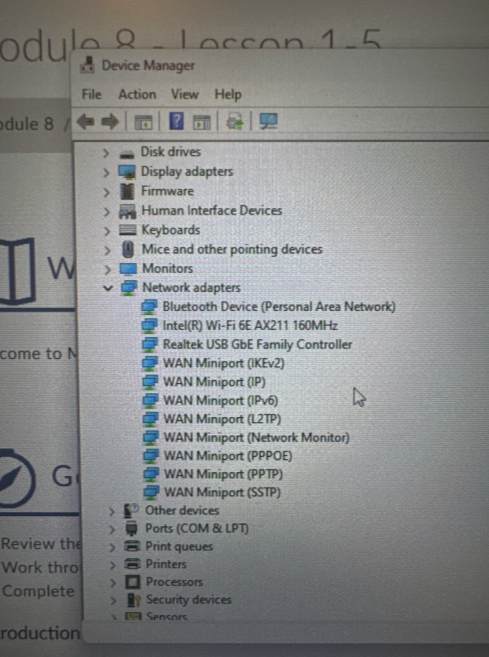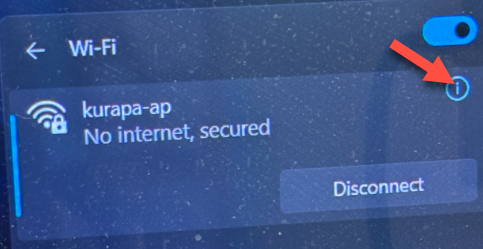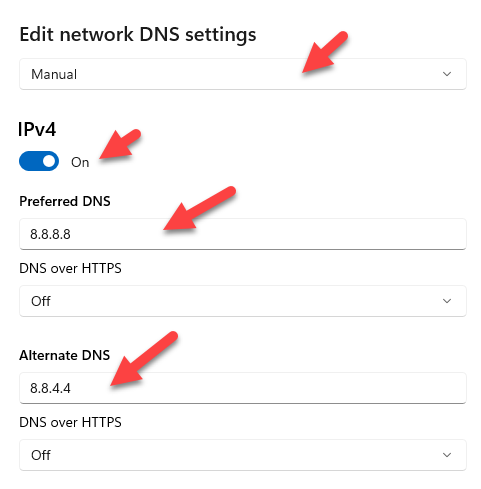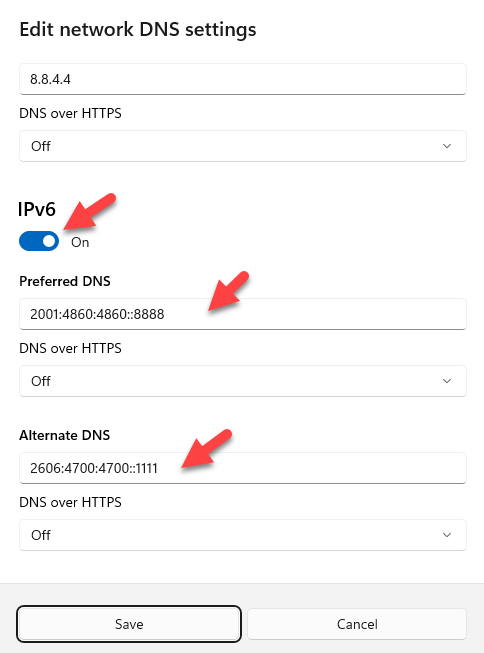| You should read this carefully if you faced a situation that your Microsoft Windows Laptop like below. The symptom is like below - All other devices at home are working fine except mine
- Sometimes internet is connected and working normally, but the connection is not persisted - meaning frequently disconnected.
First, make sure your WiFi connection is established. You can see the WiFi icon in the taskbar showing that you are connected to the network. However, even if it shows a connection, you might not have internet access like below: 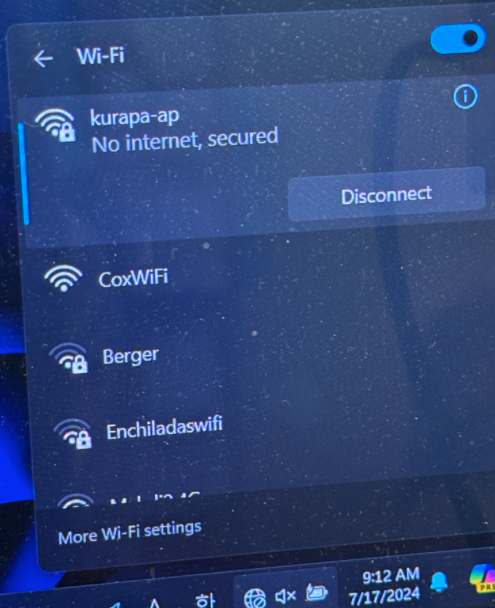 I I
This issue is often due to DNS settings that need to be adjusted. I also checked if network driver is malfunction or not - but it looks like normally working when I take a look at Device Manager: 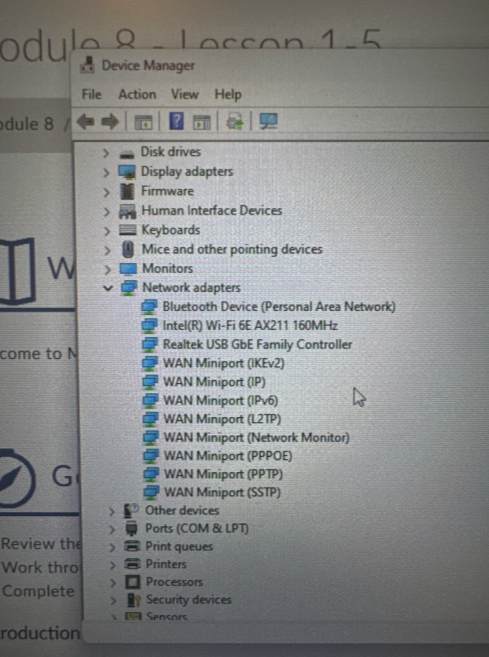
Assuming the network driver is fine, the next step is to change the DNS settings. This can often resolve the problem. To do this, go to the Control Panel and open the Network and Sharing Center. Click on the WiFi network you are connected to, and then click on "Properties." I just changed DNS settings by clicking "i" button 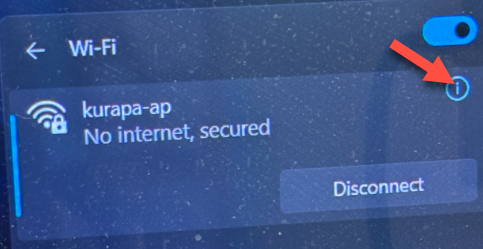
In the properties window, scroll down and find "Internet Protocol Version 4 (TCP/IPv4)" and "Internet Protocol Version 6 (TCP/IPv6)." Select one of them and click on "Properties." Here, you will see an option to change the DNS settings. 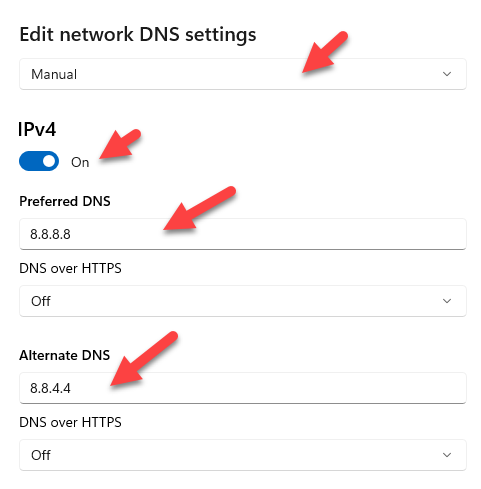
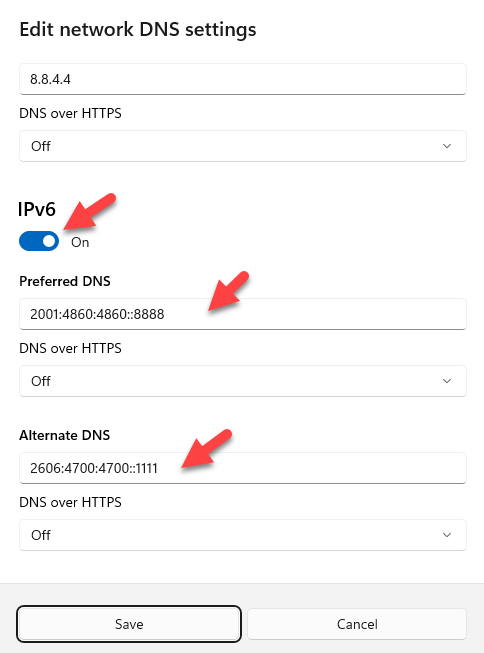
Select "Manual" at "Edit network DNS settings" and enter the new DNS addresses based on below: For IPv4 - Preferred DNS:
8.8.8.8 - Alternate DNS:
1.1.1.1
For IPv6 - Preferred DNS:
2001:4860:4860::8888 - Alternate DNS:
2606:4700:4700::1111
After entering the new DNS addresses, click "Save" and close all the windows. Now, restart your laptop to apply the changes. Once your laptop restarts, check if the internet connection is now working. In many cases, changing the DNS settings resolves the issue of having a WiFi connection without internet access.
Possible reasons why your Windows laptop might have a WiFi connection but no internet access:
- DNS Server Issues: The most common culprit is a problem with your DNS server. DNS (Domain Name System) translates website addresses into IP addresses, which your computer needs to access the internet. If your DNS settings are incorrect or your DNS server is down, you'll be able to connect to your WiFi but won't be able to browse the web.
- Router or Modem Problems: A faulty router or modem can also cause this issue. Check if the router's lights are blinking normally and if it's properly connected to your modem.
- Network Driver Issues: While you checked the Device Manager, it's possible the network driver is outdated or corrupted.
- Firewall or Antivirus Software: Your firewall or antivirus software might be blocking internet access. Try temporarily disabling them to see if it resolves the problem.
- Internet Service Provider (ISP) Outage: Your ISP might be experiencing an outage in your area, causing the internet to be unavailable.
- WiFi Network Congestion: If many devices are connected to your WiFi network, it could cause slow internet speeds or connection drops.
- IP Address Conflict: If your laptop is assigned the same IP address as another device on your network, it can prevent internet access.
- Malware Infection: In rare cases, malware can interfere with your internet connection.
Things to try to fix the issue: - Restart your modem and router: This often fixes minor issues.
- Run the Network Troubleshooter: Go to Settings > Network & Internet > Status > Network Troubleshooter.
- Flush the DNS cache: Open Command Prompt as an administrator and type ipconfig /flushdns and press enter.
- Update your network driver: Check for updates in Device Manager.
- Temporarily disable your firewall and antivirus software: See if it resolves the issue.
- Contact your ISP: They can help troubleshoot any issues on their end.
- Check for any recent changes in your network settings: Revert any recent changes that might be causing the problem.
- Check for malware: Run a full scan of your computer with your antivirus software.
Remember: It's important to be cautious when disabling security software and to re-enable it as soon as you've finished troubleshooting. If none of these solutions work, you may need to seek professional assistance.
Tags: DNS Domain Name Service Microsoft Windows Internet Connection Issue WiFi Connection  
|  6,811
6,811  0
0  0
0  1922
1922 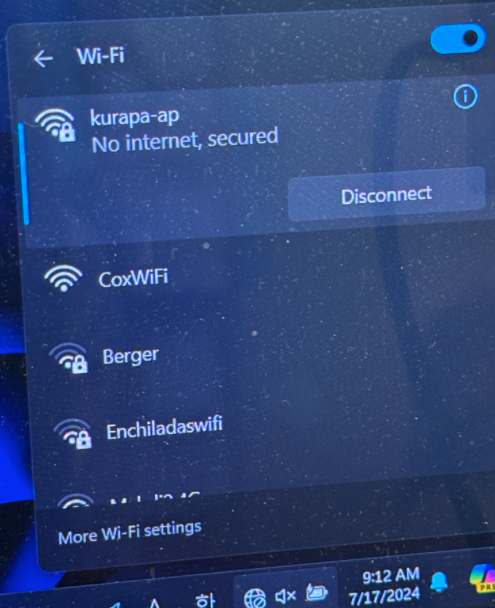 I
I