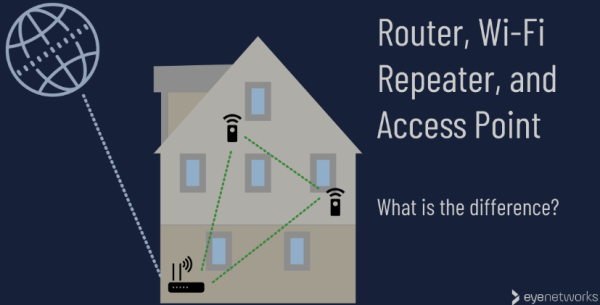Boost Your Wi-Fi Signal with a Wi-Fi Repeater | |||
 229 229  0 0  0 0  0 0 | |||
| In our fast-paced digital age, a strong and reliable Wi-Fi connection is essential for smooth internet browsing, streaming, gaming, and online communication. If you've ever experienced dead zones or weak signals in certain areas of your home or office, a Wi-Fi repeater might be the solution you need to extend your network range. In this blog post, we'll explore what a Wi-Fi repeater is, how it works, and provide you with step-by-step instructions on setting up and optimizing its performance. What is a Wi-Fi Repeater?A Wi-Fi repeater, also known as a range extender, is a device designed to enhance and extend the coverage of your existing Wi-Fi network. It works by receiving the wireless signal from your router, amplifying it, and then rebroadcasting it to areas with weaker signal strength. Essentially, a Wi-Fi repeater helps eliminate dead zones and ensures a more consistent and reliable connection throughout your space.
Choosing the Right Wi-Fi Repeater:Before diving into the setup process, it's crucial to choose the right Wi-Fi repeater for your needs. Consider factors such as compatibility with your router, the range you need to cover, and the maximum data transfer speed. Look for reputable brands and read reviews to ensure you're investing in a reliable device. Setting Up Your Wi-Fi Repeater:
Tips for Optimal Performance:
Conclusion:A Wi-Fi repeater is a cost-effective and efficient solution for expanding your Wi-Fi coverage and eliminating dead zones. By following these steps and considering the tips for optimal performance, you can enjoy a seamless and robust wireless network throughout your home or office. Upgrade your connectivity today and say goodbye to Wi-Fi woes! Tags: Wi-Fi Wi-Fi Extender Wi-Fi Repeater Wi-Fi Signal Wifi Wifi Extender Wifi Repeater Wifi Signal | |||
| |||
| |||
| Login for comment |
 992
992