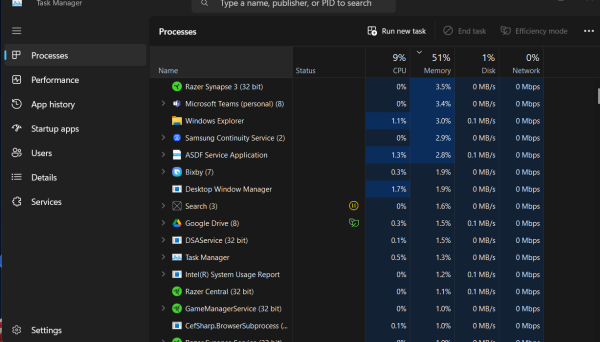My windows memory usage is 51% even though I haven't ran any app - how to optimize? | ||
 116 116  0 0  0 0  0 0 | ||
| I was curious whether my laptop is damaged by unknown reason or not, because its memory usage is 51% even though I haven't ran any app. The reason why I thought like that was because my laptop network was sometimes malfunction even though the Wifi connection was successfully established. Later, it turned out that was caused by abnormal behavior of DHCP for DNS(Domain Name Service). To make long story short, the network issue was different issue and caused by Cox. By the way, below is the captured screen for my task maanager on Microsoft Windows.
I had some research if above is really a normal and learned following information: A memory usage of 51% on a Windows system without actively running applications can be normal depending on several factors such as the total amount of RAM installed, the number of background processes and services running, and the operating system's memory management behavior. Here are some steps to minimize memory usage:
If you've tried these steps and are still experiencing high memory usage, providing additional details such as the amount of installed RAM and specific background processes using memory might help in diagnosing the issue further. Tags: DNS Domain Name Service Microsoft Windows Microsoft Windows Memory Usage Microsoft Windows Optimization Microsoft Windows RAM Random Access Memory | ||
| ||
| Login for comment |
 1152
1152