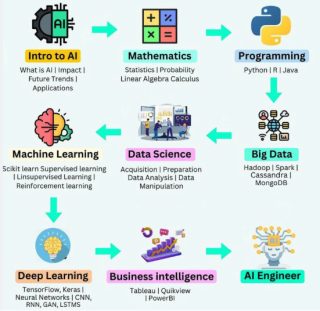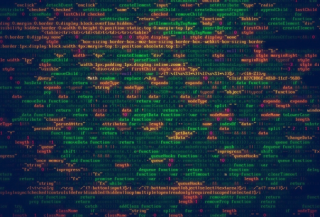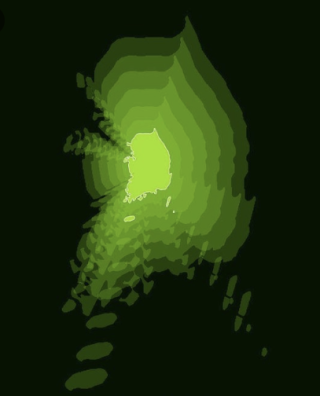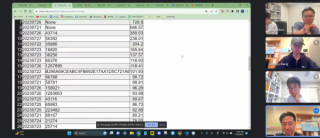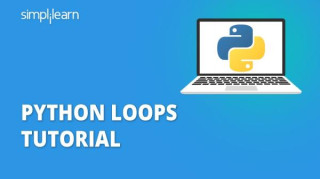Mastering Excel Data Manipulation with Pythonupdated at Apr 26, 2024 6,760 6,760 Python provides an awesme feature can access Excel spreadsheet file that based on pandas.You can use the pandas library in Python to read an Excel file and store its data into a Python array. Here's a basic example:Replace 'your_excel_file.xlsx' with the p... |
The Future of Software Engineer - AI Engineeringcreated at Nov 05, 2025 260 260 What is AI Engineering?AI Engineering is a multi-faceted discipline focused on building, |
Challenge: One Code Problem Per Daycreated at Oct 03, 2025 322 322 There's a CS program course where we have to solve one coding problem every day.This course is really exciting.When solving the problems, |
The Evolution and Applications of Geographic Information Systems: From Thematic Mapping to Efficient Data Analysis and Managementcreated at Oct 09, 2024 6,905 6,905 Geographic Information System is an information system that converts geographic information necessary for human life into computer data and utilizes it efficiently.The information system is a system that can collect, |
Exploring UC Riverside (aka UCR) - Schools and Majorscreated at May 05, 2024 6,898 6,898 Hey there! If you’re eyeing UC Riverside (UCR) as your future college home, |
Python Tutorials for AP Computer Science Principles, updated at May 10, 2024 |
Machine Learning Types and Programming Languagesupdated at Nov 29, 2023 6,792 6,792 In the area of Machine Learning Technology, |
Code Chronicles - A Caffeine-Fueled Journey into Data Software Engineeringupdated at Sep 23, 2024 6,962 6,962 Interning in Data Software Engineering was like entering a realm where coding meets caffeine-fueled euphoria.The excitement bubbled within me like an over-caffeinated potion as I delved into the world of zeros and ones.“Excitement is like caffeine for the... |
Python Modulesupdated at May 09, 2024 6,769 6,769 What is a Module?.Consider a module to be the same as a code library.A file containing a set of functions you want to include in your application.Create a Module.To create a module just save the code you want in a file with the file extension .py:Use a Mod... |
Python Scopeupdated at May 09, 2024 6,758 6,758 A variable is only available from inside the region it is created.This is called scope.Local Scope.A variable created inside a function belongs to the local scope of that function, |
Python Polymorphismupdated at May 09, 2024 6,783 6,783 The word "polymorphism" means "many forms", |
Python Iteratorsupdated at May 09, 2024 6,754 6,754 An iterator is an object that contains a countable number of values.An iterator is an object that can be iterated upon, |
Python Inheritanceupdated at May 09, 2024 6,836 6,836 Inheritance allows us to define a class that inherits all the methods and properties from another class.Parent class is the class being inherited from, |
Python Classes/Objectsupdated at May 09, 2024 6,952 6,952 Python is object-oriented.In Python, |
Python Arraysupdated at May 09, 2024 6,759 6,759 Arrays are used to store multiple values in one single variable: Access the Elements of an Array.You refer to an array element by referring to the index number. .The Length of an Array.Use the len() method to return the length of an array (the number of el... |
Python Lambdaupdated at May 09, 2024 6,795 6,795 A lambda function is a small anonymous function.A lambda function can take any number of arguments, |
Python Functionsupdated at May 09, 2024 6,774 6,774 A function is a block of code which only runs when it is called.You can pass data, |
Python While Loops/For Loopsupdated at May 09, 2024 6,929 6,929 The while Loop.With the while loop we can execute a set of statements as long as a condition is true.The while loop requires relevant variables to be ready, |
Python Conditions and If statementsupdated at May 09, 2024 6,792 6,792 Python supports the usual logical conditions from mathematics::Equals: a == b, |
Python Dictionariesupdated at May 09, 2024 6,757 6,757 Dictionaries are used to store data values in key:value pairs.A dictionary is a collection which is ordered*, |
Python Setsupdated at May 09, 2024 6,754 6,754 Sets are used to store multiple items in a single variable.Set is one of 4 built-in data types in Python used to store collections of data, |
Python Tuplesupdated at May 09, 2024 6,837 6,837 Tuples are used to store multiple items in a single variable.Tuple is one of 4 built-in data types in Python used to store collections of data, |
Python Comparison Operatorsupdated at May 10, 2024 6,824 6,824 OperatorDescriptionExample.==, |
Python Arithmetic Operatorscreated at Jun 14, 2023 6,769 6,769 OperatorDescriptionExample% ModulusDivides left hand operand by right hand operand and returns remainder20 % 10 = 0* MultiplicationMultiplies values on either side of the operator10 * 20 = 200** ExponentPerforms exponential (power) calculation on operators... |
Printing string n timescreated at Jun 14, 2023 6,765 6,765 In Python, |
String concatenation by join()created at Jun 14, 2023 6,858 6,858 Write the code for a Python function expand(x) that takes a list of strings, |
Python Listsupdated at May 10, 2024 6,846 6,846 Lists are used to store multiple items in a single variable.Lists are one of 4 built-in data types in Python used to store collections of data, |
Python String Operationsupdated at May 10, 2024 6,882 6,882 You can return a range of characters by using the slice syntax.Specify the start index and the end index, |
Python Data Typesupdated at May 10, 2024 6,900 6,900 In programming, |
Python Variablesupdated at May 10, 2024 6,858 6,858 Variables are containers for storing data values.Creating Variables.Python has no command for declaring a variable.A variable is created the moment you first assign a value to it.Variables do not need to be declared with any particular type, |
Python Commentsupdated at May 10, 2024 6,986 6,986 Comments can be used to explain Python code.Comments can be used to make the code more readable.Comments can be used to prevent execution when testing code.Creating a Comment.Comments starts with a #, |
Python Syntaxupdated at May 10, 2024 6,919 6,919 Execute Python Syntax.As we learned in the previous page, |
Python Getting Startedupdated at May 10, 2024 6,910 6,910 Many PCs and Macs will have python already installed.To check if you have python installed on a Windows PC, |
Python Introductioncreated at Jun 12, 2023 6,765 6,765 Python is a popular programming language. It was created by Guido van Rossum, |
What is Python?created at Jun 12, 2023 6,784 6,784 Python is a genus of constricting snakes in the Pythonidae family native to the tropics and subtropics of the Eastern Hemisphere.In terms of programming language, |